
My employer, SmartStory Technologies, provides digital healthcare tools to a companies that are looking to improve patient engagement. So how do these companies know that these tools have been successful in making a difference?
In the past, we provided monthly reports to these customers in CSV format. Producing these reports was time consuming for our internal team and the data was a lot for the customer to take in.
SmartStory wanted to produce a dashboard that customers could login and view at any time to get a snapshot of the health of their programs.

My first step was to meet with stakeholders to understand what data was available and how this data helped them to evaluate the success of their initiatives. Three types of users stood out during this process and each of them would be using the dashboard differently.
This person is the internal resource at SmartStory that previously produced monthly reports for customers and will benefit from this process being automated. They want to make sure that the customer has the information they need and that SmartStory has enough information to ensure the success of the products and services they offer as a company.
Next, I researched best practices and trends for dashboards. Then I narrowed down which data visualizations were most important to display prominently.
Our developers were working under some time constraints, so the first release would have to be simple and streamlined. In order to accomplish this, I decided to use Telerik components as the base code for the dashboard widgets because it was a tool that our developers had already integrated into our software. I design the dashboard widgets in a way that kept development and UI modifications to a minimum.
In order to determine the best way to visualize the data with the given constraints, I went back to reliable paper and pen to sketch some concepts.


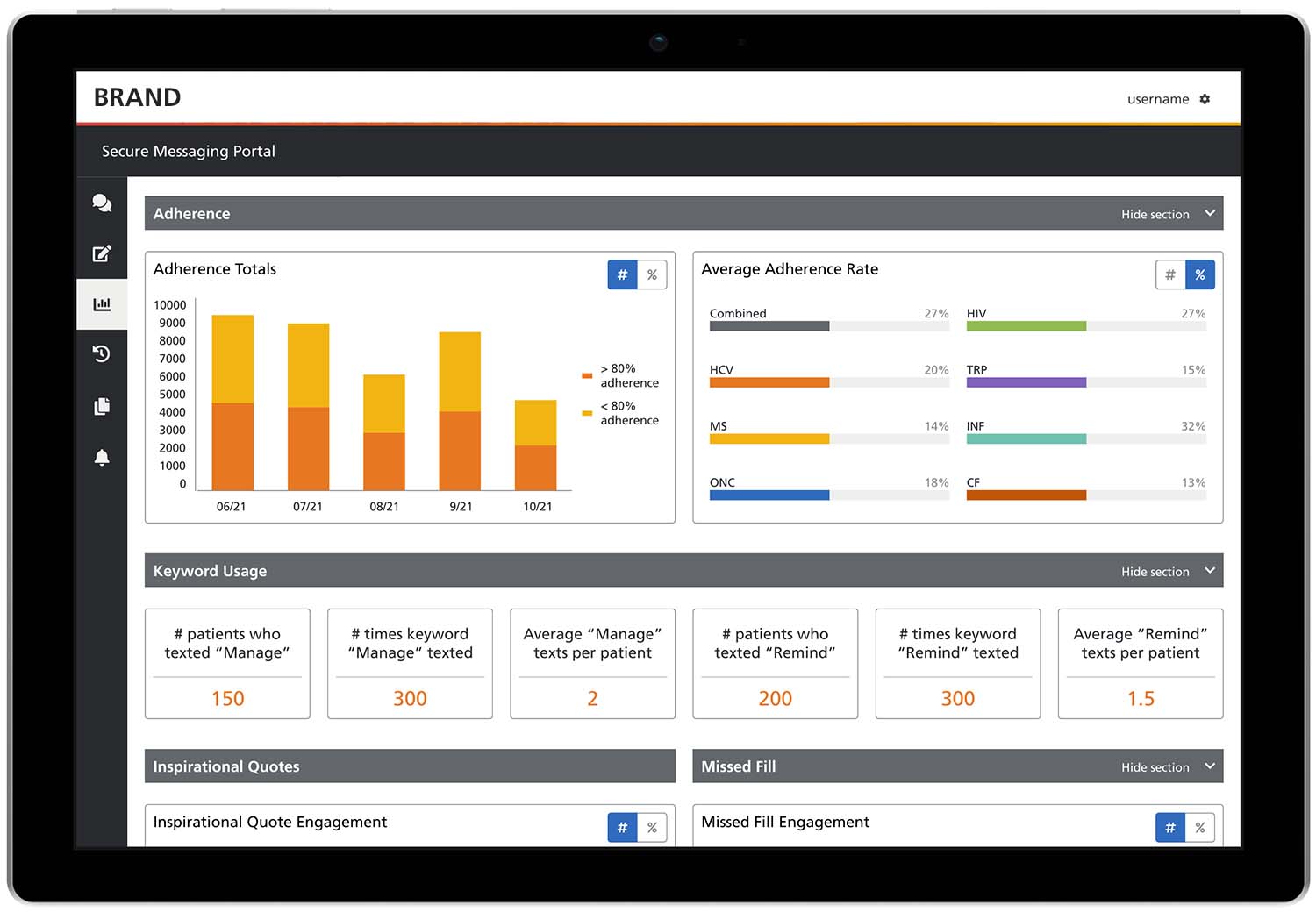
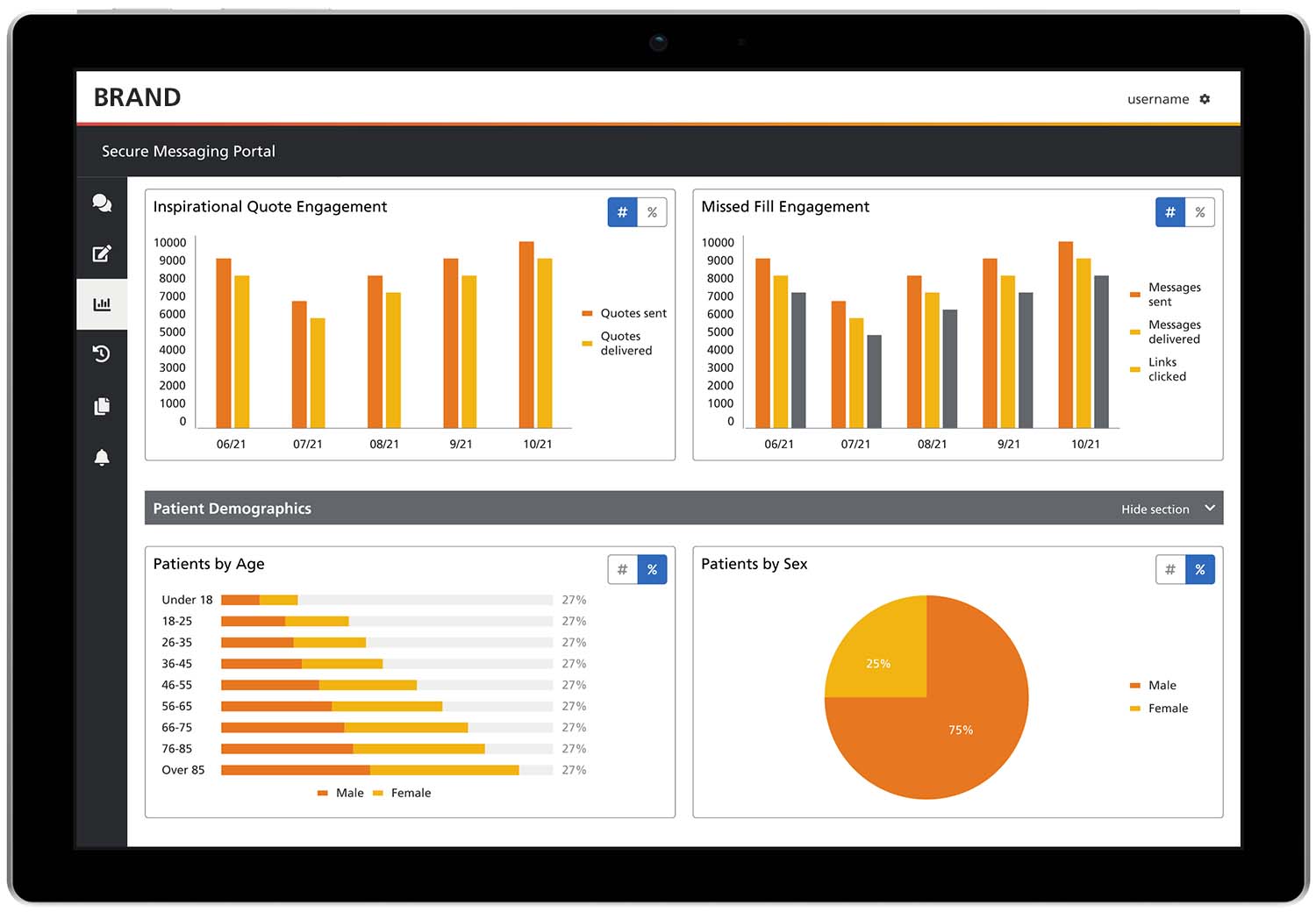
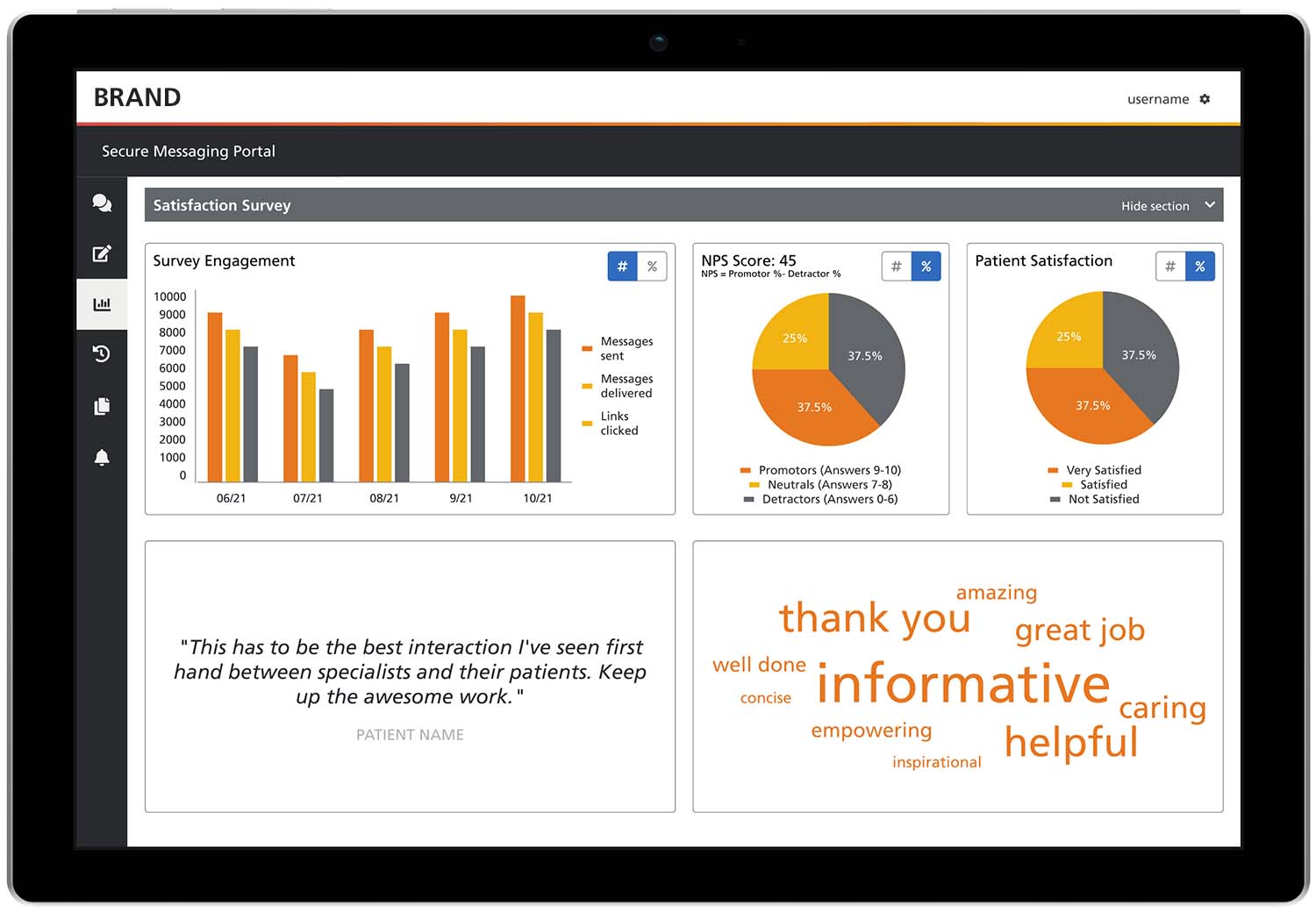
This dashboard tool was recently launched. The next step is to gather feedback from users to understand how well the dashboard is helping them to accomplish their goals.